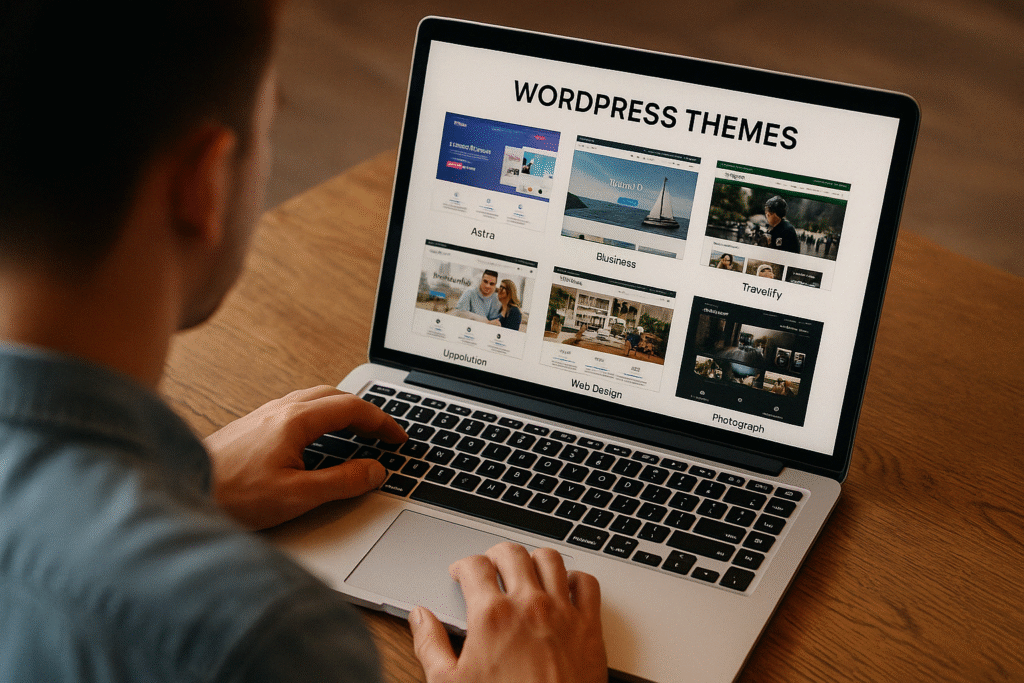When Choosing the right WordPress theme, it is critical for the performance and usability of your site. There are so many options it can be easy to become discouraged. This important guide outlines some dos and don’ts to help make this decision easier. Follow these guidelines to help ensure you select a WordPress theme, that aligns with your website’s goals, audience, and ultimately its success
The Importance of Choosing the Right WordPress Theme
Selecting the right WordPress theme significantly impacts your website’s overall performance, user experience, and search engine visibility. A well-chosen theme ensures your site loads quickly, is easy to navigate, and looks professional, enhancing user satisfaction and engagement.
Furthermore, the correct WordPress theme directly influences SEO by offering optimized code and responsive designs, making your site mobile-friendly and accessible on all devices. This boosts your chances of ranking higher in search engine results, attracting more organic traffic.
Ultimately, your choice of WordPress theme shapes the identity and credibility of your brand online. Picking the perfect theme aligned with your business goals sets the foundation for lasting online success, making your website appealing to visitors and search engines alike.
The Dos When Choosing a WordPress Theme

Choosing the right WordPress theme is essential for the success of your site. Define your website’s goal, and choose a theme that is responsive and SEO-friendly. Make sure the theme is compatible with browsers, supports plugins and has good reviews. Dig deeper and make sure it is easy to customize, and use the demo. These essential dos should help beginners make the right choice in a WordPress theme that has the best balance of performance, design and functionality.
The Essential Don’ts When Choosing a WordPress Theme

Avoid common pitfalls when selecting a WordPress theme to save time, enhance security, and improve performance. Don’t choose based on looks alone or use pirated versions. Make sure the theme is compatible with page builders and has a clean, secure codebase. Always test before going live and ensure it can grow with your website’s needs.
Key Features to Look for in a WordPress Theme
Responsive Design

Enjoy
20% Off
Mobile devices account for more than half of global web traffic. Choosing a responsive WordPress theme ensures your website looks and works great on all device sizes, significantly improving user experience and SEO rankings.
Speed Optimization
Speed is a critical factor for user satisfaction and SEO performance. Fast-loading websites improve user experience and achieve higher search rankings. Opt for WordPress themes known for their optimized code and fast-loading capabilities.
SEO Optimization
SEO-friendly themes are specifically designed to help websites rank higher in search engines. Look for themes that follow best practices like clean code, schema markup, fast load times, and optimized headings and tags.
User-Friendly Customization
Beginners should prioritize themes that offer easy-to-use customization tools. Themes with built-in page builders, intuitive control panels, and extensive customization settings allow you to personalize your website without advanced technical skills.
Security and Updates
Security is vital in maintaining website integrity. Ensure the theme you choose regularly receives updates to protect your site against vulnerabilities and ensure compatibility with WordPress and plugins.
Exploring Types of WordPress Themes
Free WordPress Themes
Free themes are a cost-effective way to begin your WordPress journey. These themes are widely available in the WordPress.org repository. They are great for simple websites but may lack advanced functionalities and dedicated support.
Premium WordPress Themes
Premium themes provide more sophisticated features, robust support, and regular updates. They often include detailed documentation, advanced plugins, and enhanced design options ideal for professional websites.
Niche-Specific Themes
Niche-specific themes cater to particular sectors such as blogging, online stores, or portfolio sites. These themes offer tailored functionalities relevant to their intended use, simplifying setup and enhancing user experience.
Multipurpose Themes
Multipurpose themes are versatile, suitable for various websites. They include extensive customization options, enabling users to create different styles and functionalities from a single theme.
Steps to Test and Evaluate WordPress Themes
Utilize Live Demos
Always test live demos to preview themes accurately. This gives a clear view of how your website would look and behave.
Check Compatibility
Ensure the chosen WordPress theme is compatible with essential plugins like WooCommerce, SEO plugins, and popular page builders. Plugin compatibility ensures smooth site operation and easy expansion of features.
Evaluate User Experience
Analyze navigation ease, responsiveness, readability, and overall user interface quality. Good UX boosts visitor engagement, satisfaction, and retention.
Recommended WordPress Theme Providers
WordPress.org Theme Directory
WordPress.org hosts thousands of themes that undergo thorough review processes. It’s an excellent resource for beginners looking for safe and quality themes.
ThemeForest
ThemeForest provides a wide range of premium themes organized by niche. Comprehensive user reviews and ratings assist in choosing the right theme.
Astra

Astra is a lightweight, highly customizable theme perfect for beginners. It integrates seamlessly with popular page builders and offers extensive template libraries.
OceanWP
OceanWP is known for its versatility and ease of use. It is suitable for e-commerce, blogs, and portfolio websites, offering strong integration with popular plugins.
Elegant Themes (Divi)
Divi by Elegant Themes offers powerful drag-and-drop page building and detailed customization capabilities, ideal for beginners seeking advanced customization without coding.
Common Pitfalls When Selecting a WordPress Theme
Focusing Solely on Appearance
Appearance alone doesn’t guarantee success. Prioritize performance, SEO optimization, and user experience alongside aesthetics.
Overlooking Reviews
User feedback provides valuable insights into theme reliability, performance, and support. Ignoring reviews can lead to choosing an unsuitable theme.
Neglecting Updates and Support
Themes without regular updates and robust support risk security vulnerabilities and compatibility issues. Always opt for themes actively maintained by developers.
Ignoring Mobile Responsiveness
With increasing mobile usage, overlooking responsiveness can severely limit your website’s success. Always confirm mobile compatibility.
Additional Tips for Choosing the Perfect Theme
Plan Your Website’s Purpose
Clearly define your website’s primary goals. Selecting a theme aligned with your objectives ensures a more coherent website design.
Consider Future Growth
Opt for themes scalable enough to accommodate future growth and changes, such as expanded content or additional functionalities.
Accessibility
Choose themes that adhere to accessibility standards, ensuring your website is usable by all, including people with disabilities.
Simplicity
Simpler themes generally offer faster loading times and fewer complications, enhancing user experience and site performance.
Budgeting Wisely
Balance your budget considerations carefully, opting for themes offering essential features and support within your affordability.
Final Thoughts
Selecting the ideal WordPress theme is foundational for establishing a successful online presence. By prioritizing responsiveness, speed, SEO optimization, and ease of customization, beginners can confidently choose a WordPress theme that meets their specific needs. Avoid common pitfalls, consider future scalability, and leverage trusted theme providers to ensure a robust, attractive, and highly functional website from the outset.